Our Case Studies
Project Name: Web Based Event Management System
Client
The Client intends to develop a web based event management system in which user can create a personal and customized event for the current and future date. User can select an event, artist or venue to organize the particular event.Why STPL?
STPL's Software Development Service augments resources of any Software Development Group- Software Product Company to an internal IT function- in translating their product vision and technology leadership into functionality and features that bring value to end customers with quicker turnaround and more mileage from their IT spend.
At STPL, we safeguard the client's intellectual property, proprietary software and new development specifications. On completion of project, Clients retain full ownership of all intellectual property rights and software source code. We focus on helping you to get your project done Quickly, Efficiently and Effectively.
Benefits
- Good Customer Experience
- User can book on line event show to organize for the any type of party
- Faster messaging for the events
- Global Information Access
- Reduce Overheads
Project Overview
This website provides an open, friendly, atmosphere where people can create event, artist, venue and track. User can manage by the admin through control panel. There are three types of user which are admin, general user and event organizer.
Admin Panel: Administrator can manage all activity of the application. He can add, edit and delete user, event, artist and venue etc.
- Existing User can login from this page
- New User can create his/ her account
- Three types of user are;
I. Admin
II. General User
III. Client user - Option is provided to search within the site
- Tabs are provided to navigate the site
- Featured event can be viewed
- Recently added can be viewed
A) Home page: This the home page of the application, Here user can browse theater event, concrete and artist.
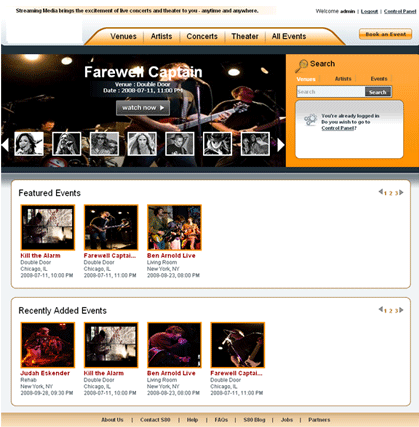
B) Venue: User can view here latest event added by the admin or client user.
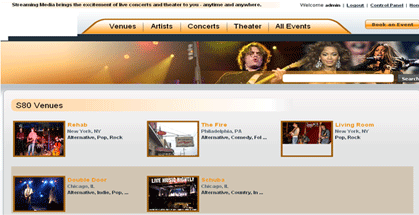
C) Venue: User can view here latest artist added by the admin or client user
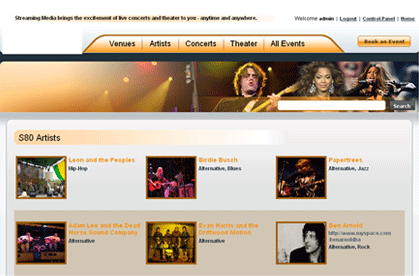
D) Concert: The concerts listed on the site are displayed on the page. All the information regarding the concert can be retrieved by activating the image corresponding to the concert.
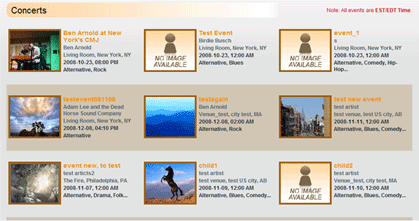
E) Manager user: Admin is provided with the functionality to add new S80 user.
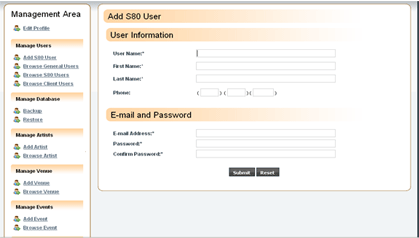
Artist for an event are added by filling this form. Admin and S80 user are permitted to add Artist.
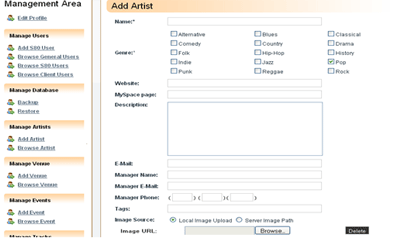
The information about the Artist can also be retrieved and edited by Admin and S80 user.

Admin, S80 user and General user can add Venue. Venue is a location where an Event will be performed.
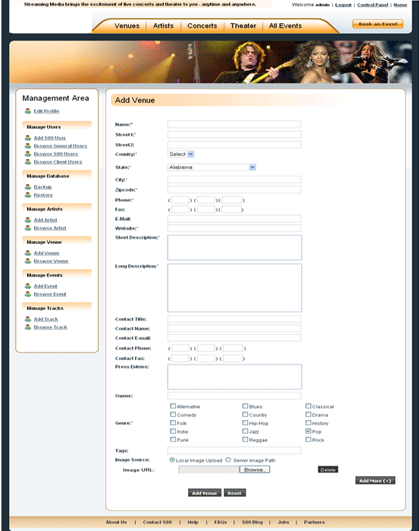
The information about the Venue can also be retrieved and edited by Admin and S80 user. General user can only edit the Venue which is provided by him/ her.
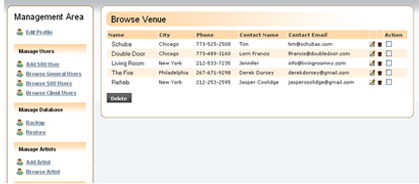
F) Event: Events can be added by Admin, S80 user, General user and Client.
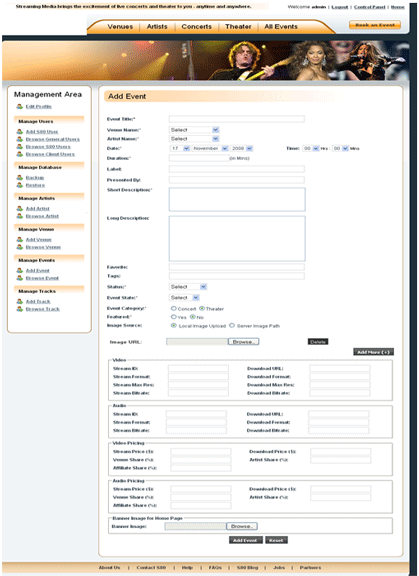
Functionality is provided to edit the information of Events. The information can be edited as well as deleted. Different types of users are provided with different permission while updating the information. Admin and S80 can update/ delete any record.
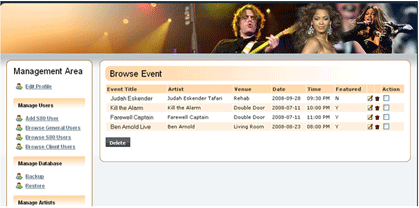
G) Manage Track: Track can be manage by the client or admin user.
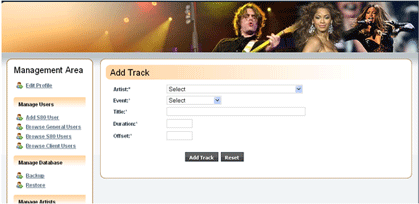
Challenges
1. Managing different type user like client and general user. Also maintain the event, artist, concert, track and venue for the general.2. Back up restoring if data is lost due to any type of the crash.
3. Photo view at home page for the event, artist, venue and concert.
4. Displaying error messages through message management in the web: By using the php inbuilt functionality in message management to display the error messages.
Solution
1. Admin can manage all the records through the admin panel, which are updated by done by the general user, client user and by himself.2. Back up can be restored with the help of admin panel.
Technology Used
- PHP
- Modex
- AJAX
- XML
- DHTML
- CSS
- IIS 6.0
- Scripting Languages - JavaScript,
- Database - SQL Server 2005
- Testing Tools – QTP 9.2 , Dev Partner





