Our Case Studies
Project Name: Global Order
Client
The Client intends to develop a web based loan processing system where people will find more time and money and options when they process bank and mortgage loans using Global Order Out to place their vendor orders.Global Order Out provides full facility to user who wants to make loan processing quicker and more innovative. User discusses these goals with the loan processors and sales team in order to become more efficient and streamlined. You see a tedious, paper-filled and time–consuming gap you need to bridge when you place orders with third party vendors. Is there a faster and easier way to “order out” a loan file?
User can find the all loan provider organization on a single platform, user can select the best option suitable to him/her and fulfill the requirements.
Benefits
- Reduce costs and save approximately $27,820.00 per year per employee.
- Lower your direct and variable operational costs when you reduce time spent walking to the fax machine, unnecessary extra fax lines, and lengthy phone calls to vendors.
- Decrease your paper needs with easy access to order information.
- Eliminate the need for IT support with use of a web based program.
- Increase the levels of efficiency and customer service with instant access to current status updates.
- Track order communication easily with online and/or print status reports.
- Generate new business now that your sales team spends less time with administrative tasks and status requests.
- Retain and attract high quality Loan Officers and Operations Personnel when you provide the best technology available.
- Give employees the innovative tools they need to better market themselves and your company.
Project Overview
This website is basically a loan processing platform having two main modules:-
2. Admin Module
1.0 Web Module
This module contains following static and dynamic pages:-
Static Pages
- Benefit- Static Content received from the client
- FAQ- Static Content received from the client
- Tutorial- Static Content received from the client
- License Agreement- Static Content received from the client
Dynamic Pages
- Registration Page
- Payment Info page
- Thanks You Page
- My Home page (Profile Page)
- Order Page
My Home page (Profile Page)
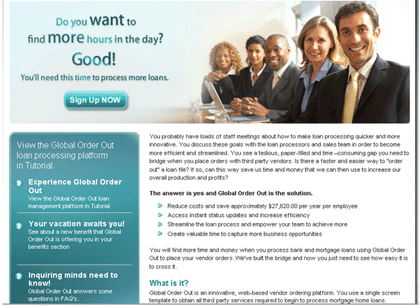
Registration Page
Takes general information about user.
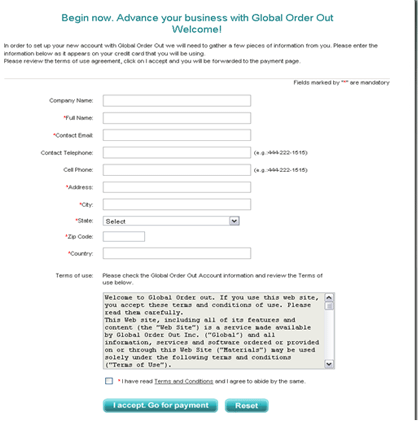
Payment Info Page
Payment Process: For the payment process Stpl will using Advanced Integration Method (AIM) of Authorize.NET which requires.
- CC Number
- CC Expiration Date
- CC Code (optional)
- Amount
Computer ID registration
Computer ID: We are assuming the Static IP through which we will identify the use of web application per license and allow only three IP per license. Users can use only one IP at certain time.
Login and registration of computer ID (Static IP): After verifying the user credential, the application will display user’s static IP with which he is currently logged in (if the IP is not registered with the system) and prompt for confirmation to register this IP. If the IP is already registered with the system, the user is navigated to his profile page.
For each license, we will allow only one user to be connected to the application by using any of his three registered static IP.
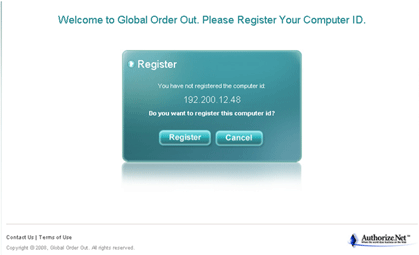
Profile Page
After authentication the user will be navigated to his profile page. The header item will be changed from “Home” To “My Home”. On the profile page he will be able to edit his personal info except the computer ID.
We will not allow the user to edit the computer ID/Static IP. We will allow the admin to change it.

Order Page
From here user can send order, manage contacts etc.
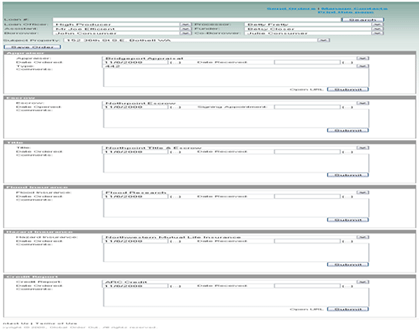
2.0 Admin Module
There will be an admin login screen through which admin will manage the registered users.
Admin can see all registered user in the list; there he can set the USER ID, PASSWORD and EXPIRATION DATE.
Admin can send USER ID and PASSWORD to the user after updating it through and email.
Admin can delete any user and his information, from the system.
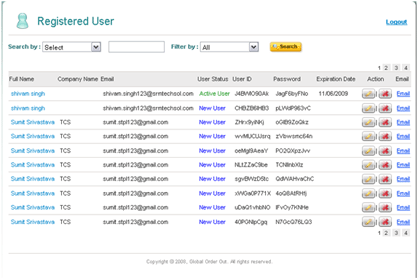
User Details
Admin can see all the details which includes personal info, frequently used computer ID’s and the transaction details.
Admin can add more Computers ID, but at a time only three computers ID can be made active at a time.
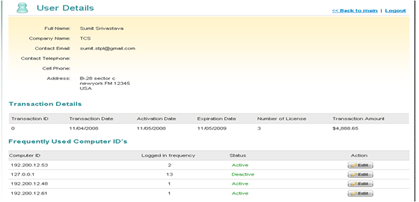
Challenges
Evaluation of the Payment system (PC-Charge, Authorize.net) and identifying the “IP registration for unique system accessibility (Computer ID)” functionalities is main challenge.Solution
To solve this (IP registration for unique system accessibility) challenge first we go for system MAC address but that is not possible to get a unique MAC address on client side without any addons.So that we do this with static IP, find the static IP on client side when browser request and register it to process further in the login process.Technology Used
- net Framework 2.0
- Authorized .net
- AJAX
- XML
- DHTML
- CSS
- IIS 6.0
- Scripting Languages - JavaScript,
- Database - SQL Server 2005
- Testing Tools – QTP 9.2 , Dev Partner





